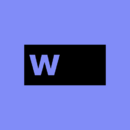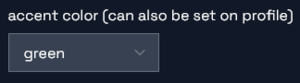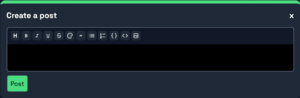wasteof3: Difference between revisions
(added new features section) |
m (canceled) |
||
| (13 intermediate revisions by 5 users not shown) | |||
| Line 1: | Line 1: | ||
[[File:Wasteof3logo.png|thumb|130x130px| | [[File:Wasteof3logo.png|thumb|130x130px|New theme based logo for wasteof3]] | ||
{{Lowercase}}wasteof3 | {{Lowercase}}wasteof3 was a planned future release of [[wasteof.money]], and would've succeeded [[wasteof2]]. It is built with SvelteKit 0.x, and is in a permanent closed-beta release at [https://beta.wasteof.money beta.wasteof.money]. Originally, the site was only accessible to invited beta users and required a secret password to view. The password was <code>xgms0o2neau2o0oxn444e20</code>. The site is now freely viewable, however, only approved users can login. | ||
wasteof3 has ceased development in favor of [[wasteof4]]. | |||
=== New features === | |||
==== Themes ==== | ==== Themes ==== | ||
[[File:theme menu.png|thumb|Theme | [[File:theme menu.png|thumb|Theme menu]] | ||
Instead of having a single color as in previous versions, wasteof3 uses a dynamic color system. The default color, displayed to logged out visitors and on new accounts, is still blue, but a different shade from the one used in wasteof2. | Instead of having a single color as in previous versions, wasteof3 uses a dynamic color system. The default color, displayed to logged out visitors and on new accounts, is still blue, but a different shade from the one used in wasteof2. | ||
==== New font ==== | ==== New font ==== | ||
wasteof3 has a new font that [[Jeffalo]] describes as "match[ing] the codey/monospace style, but now a little more sans-serify."<ref>https://wasteof.money/posts/6287d9d3c84fe3bebc2c648d</ref> | |||
==== Profile Blocks ==== | ==== Profile Blocks ==== | ||
| Line 18: | Line 18: | ||
* Links | * Links | ||
* Statistics (not available in add block menu) | * Statistics (not available in add block menu) | ||
* YouTube video | * YouTube video embeds | ||
* Text | * Text | ||
* Featured Users | * Featured Users | ||
* Featured Posts | * Featured Posts | ||
[[File:explore page .png|thumb|276x276px| | [[File:explore page .png|thumb|276x276px|Explore page ]] | ||
==== Explore Page ==== | ==== Explore Page ==== | ||
The explore page | {{Main|Explore page#Top_Users}} | ||
[[File:W3 post creation.png|thumb| | |||
The explore page is expandable to show 30 users by clicking the "show more" button. | |||
[[File:W3 post creation.png|thumb|wasteof3 post creation]] | |||
==== Posting ==== | ==== Posting ==== | ||
Latest revision as of 04:12, 12 January 2024
wasteof3 was a planned future release of wasteof.money, and would've succeeded wasteof2. It is built with SvelteKit 0.x, and is in a permanent closed-beta release at beta.wasteof.money. Originally, the site was only accessible to invited beta users and required a secret password to view. The password was xgms0o2neau2o0oxn444e20. The site is now freely viewable, however, only approved users can login.
wasteof3 has ceased development in favor of wasteof4.
New features
Themes
Instead of having a single color as in previous versions, wasteof3 uses a dynamic color system. The default color, displayed to logged out visitors and on new accounts, is still blue, but a different shade from the one used in wasteof2.
New font
wasteof3 has a new font that Jeffalo describes as "match[ing] the codey/monospace style, but now a little more sans-serify."[1]
Profile Blocks
You can customize your profile's sidebar by adding, moving and removing profile blocks. Profile blocks are little pieces of information that you can customize to your own needs. The types of profile blocks are
- Links
- Statistics (not available in add block menu)
- YouTube video embeds
- Text
- Featured Users
- Featured Posts
Explore Page
Main article: Explore page#Top_Users
The explore page is expandable to show 30 users by clicking the "show more" button.
Posting
The new features for posting are
- Markdown
- Code Blocks
- Image Support
- Copy & Pasting Emojis
- No Character Limit