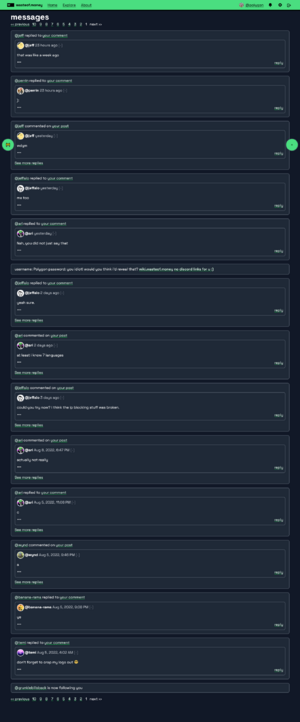Message: Difference between revisions
(Added section explaining how to use the messages page) |
m (Removed "a few") |
||
| Line 3: | Line 3: | ||
== Navigation == | == Navigation == | ||
In [[wasteof2]], visiting the messages page will display | In [[wasteof2]], visiting the messages page will display unread messages. Clicking the “read” button will display messages that have been marked as read. Messages can be marked as read or unread using the respective buttons under the “messages” header. The wasteof2 messages page uses infinite scrolling to display more content. | ||
In [[wasteof3]], pagination is used to show more messages, rather than scrolling. | In [[wasteof3]], pagination is used to show more messages, rather than scrolling. | ||
Latest revision as of 09:23, 16 January 2023
Messages are notifications that can be accessed by clicking the bell icon in the navigation bar. They alert the user to admin messages, comments, reposts, and other things. When there are unread messages, the number will be displayed in a red box next to the bell icon.
In wasteof2, visiting the messages page will display unread messages. Clicking the “read” button will display messages that have been marked as read. Messages can be marked as read or unread using the respective buttons under the “messages” header. The wasteof2 messages page uses infinite scrolling to display more content.
In wasteof3, pagination is used to show more messages, rather than scrolling.