Admin messages: Difference between revisions
CopperFish (talk | contribs) No edit summary |
DoubleDenial (talk | contribs) (Cleaned up a lot, added two images) |
||
| Line 1: | Line 1: | ||
Admin | [[File:Admin message in wasteof3.png|alt=A picture of an admin message which invited a user to the wasteof3 beta, as displayed from the wasteof3 site.|thumb|417x417px|How admin messages appear in [[wasteof3]].]] | ||
Some | [[File:Admin message in wasteof2.png|alt=A picture of an admin message which invited a user to the wasteof3 beta, as displayed from the wasteof2 site.|thumb|417x417px|How admin messages appear in [[wasteof2]].]] | ||
* | '''Admin messages''' are [[messages]] sent from an [[admin]] to a user. They look and act like regular messages, creating an alert in the header and needing to be marked as read. | ||
*Messages | |||
Some past reasons for the distribution of admin messages include: | |||
*Warnings | |||
*Bans | |||
*Messages with private information, such as [[Beta tester|beta keys]] and wiki passwords | |||
Revision as of 02:09, 9 August 2022
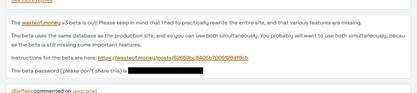
How admin messages appear in wasteof3.
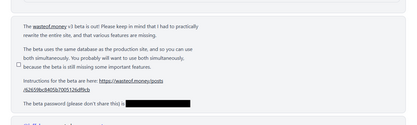
How admin messages appear in wasteof2.
Admin messages are messages sent from an admin to a user. They look and act like regular messages, creating an alert in the header and needing to be marked as read.
Some past reasons for the distribution of admin messages include:
- Warnings
- Bans
- Messages with private information, such as beta keys and wiki passwords