Posts: Difference between revisions
(Created page about posts) |
(add missing period & link to wasteof2) |
||
| (2 intermediate revisions by 2 users not shown) | |||
| Line 1: | Line 1: | ||
Posts of [[wasteof.money]] are blocks of text containing up to | [[File:post creation.png|thumb|The post creation screen in [[wasteof2]]]] | ||
Posts of [[wasteof.money]] are blocks of text containing up to 1,500 characters. They have existed since the earliest release of wasteof.money, and can be [[Loves|loved]] or [[Reposting|reposted]]. They can also have comments posted on them. | |||
Pressing the <code>+</code> button on the bottom right of most pages displays a text box to enter post contents. You can use formatting such as bold, italics, and underline in posts. When you repost a post, it will show this same prompt, but with an added note showing you are making a repost. | Pressing the <code>+</code> button on the bottom right of most pages displays a text box to enter post contents. You can use formatting such as bold, italics, and underline in posts. When you repost a post, it will show this same prompt, but with an added note showing you are making a repost. | ||
Latest revision as of 23:54, 5 May 2024
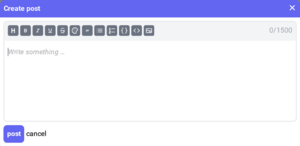
The post creation screen in wasteof2
Posts of wasteof.money are blocks of text containing up to 1,500 characters. They have existed since the earliest release of wasteof.money, and can be loved or reposted. They can also have comments posted on them.
Pressing the + button on the bottom right of most pages displays a text box to enter post contents. You can use formatting such as bold, italics, and underline in posts. When you repost a post, it will show this same prompt, but with an added note showing you are making a repost.